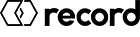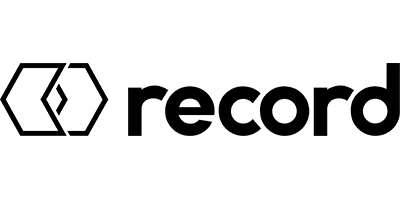| Symbol |
Meaning |
 |
AKI: Trigger contact |
 |
Action tile in the service menu: Here, for example, controllers can be reset to their default or factory settings. The service lock and "Rotate + Lubricate" are also located here. |
 |
Operating mode: automatic |
 |
Operating mode: continuos open |
 |
Operating mode: one-way |
 |
Operating mode: manual |
 |
Operating mode: locked |
 |
Rotate + lubricate |
 |
Component (CAN node) not connected |
 |
Component (CAN node) connected |
 |
Protocol |
 |
Restart of all CAN nodes |
 |
Sensors: background learning |
 |
Setup sensors |
 |
Service lock: not locked |
 |
Service lock: technician level locked |
 |
Service lock: user and technician level locked |
 |
SSK: key switch contact |
 |
Status / information |
 |
Support form |
 |
Software update: Change from DUO to RED |
 |
Software update: Change from RED to DUO |
| |
|
| |
|