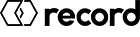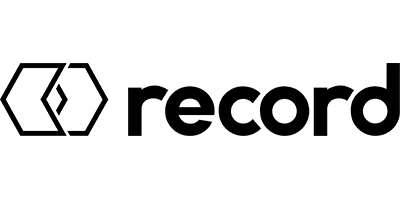Release Notes
Known Issues
- The IR field of the safety sensor is sometimes not displayed.
--> Workaround:
It usually helps to close and reopen the app (no logout necessary!).
Click on the left "switch app" button of Android's 3-button navigation and close the i-record app. Then start the app again by clicking on its icon.
New Features / Changes
- New commission process for SG Expression (Speedgate) (DEV-1028)
- Optical improvement: Some visual improvements/adjustments (DEV-1024, DEV-1025).
Bugfixes
- Fixed a bug concerning EN Standard warnings when configuring activation part of a sensor (DEV-1023)
- Config. of AIR290: EN Standard warnings do not work in AKI/AKA screen (DEV-1006)
- Project number of Sliding & Swing doors ist not visible anymore if SW version is < 3.0 (DEV-1022)
- A translation of a parameter was missing (DEV-1037)
Known Issues
- The IR field of the safety sensor is sometimes not displayed.
--> Workaround:
It usually helps to close and reopen the app (no logout necessary!).
Click on the left "switch app" button of Android's 3-button navigation and close the i-record app. Then start the app again by clicking on its icon.
New Features / Changes
Bugfixes
- Support Ticket does not work (Error: Please fill in all required fields) (DEV-1020)
- Door ID tile: Project no. not visible anymore for record doors (DEV-1021)
Known Issues
- The IR field of the safety sensor is sometimes not displayed.
--> Workaround:
It usually helps to close and reopen the app (no logout necessary!).
Click on the left "switch app" button of Android's 3-button navigation and close the i-record app. Then start the app again by clicking on its icon.
New Features / Changes
- Speedgate doors can be configured via i-record (DEV-975, DEV-985, DEV-990, DEV-997)
- New operation modes for FlipFlow doors (Exit Lanes) -> Auto Flow & Auto Interlock (DEV-995)
- Local saving and loading, as well as the sharing of door configurations, is now also possible for revolving doors, Exit Lanes, Security Portals and Speedgates. (DEV-980)
- Display door types of Exit Lanes (FlipFlow) & Speedgates --> Exit Lanes: Wide / Twin / Tripple & Speedgates: Speedgate / Entrance Gate (DEV-996)
- Option to export and import all locally saved door configurations and certain app settings (if the app needs to be reinstalled).
--> New menu item "Backup/Restore" (DEV-978) - Message if location is deactivated at the top of the Android menu. (DEV-988)
- BACK arrow for all functions in the top left selection menu to return to the main screen. (DEV-987, DEV-1002)
- The help / information on sensor parameters is now also available in Spanish.
- Optical improvement: Some visual improvements/adjustments (DEV-1001, DEV-1003, DEV1015).
- Optical improvements for revolving doors, Speedgate, FlipFlow & Sec Portal: remove project number from Door ID panel (DEV-1012)
- Optical improvements for Speedgate, Sec Portal: remove panels with no funtionality (DEV-1013)
Bugfixes
- Configuration of AIR290: Screen starts blinking when the width of the sensor rows is changed (DEV-1005)
- Configuration of AIR290: Config. of AIR290: right arrow of Width A is not visible on the tablet (DEV-1007)
- App closes directly when the permission for nearby devices is not enabled (DEV-1008)
- Error when setting parameter values INSTANTLY via Slider (on Smartphones) (DEV-1010)
- The sharing of a door configuration sometimes didn't work --> (configuration file(s) (*.txt / *.irec) were not attached to the mail. (DEV-976)
- When changing the language in the settings, the app sometimes got stuck at the white record screen when restarting. (DEV-981)
- The connection button at the top right stops responding. (DEV-981)
- Faulty, unsent Door Book data was not deleted by the app. --> App has to be restarted. (DEV-981)
- If the parameter names were too long, this was not displayed for the "Parameter information" symbol. (DEV-977)
- Door Type in Door ID panel doesn't update (DEV-1014)
- Adding missing text strings (translations) for revolving doors, Speedgates, FlipFlow & Sec Portal (DEV-1011)
- Optical improvement: Column heading in the protocol table has been truncated in Spanish and French. (DEV-993)
- Optical improvement: Some texts/expressions were cut off in the app for some languages. (DEV-989, DEV-992, DEV-994, DEV-1000)
Known Issues
- The IR field of the safety sensor is sometimes not displayed.
- The sharing of a door configuration is sometimes not working. In this case, the configuration file(s) (*.txt / *.irec) is (are) not attached to the mail (or any other sharing object).
--> Workaround for the two issues above:
It usually helps to close and reopen the app (no logout necessary!).
Click on the left "switch app" button of Android's 3-button navigation and close the i-record. Then start the app again by clicking on its icon.
- From time to time the sensors are not displayed in the graphical sensor overview:
--> Workaround:
A refresh symbol was added to the screen (in the upper grey area) to reload the sensors and refresh the screen..
Features / Changes
- -
Bugfixes
- Door learning of a DFA127 secondary drive unit is not working. Both tiles "Complete commissioning" and "Learn door parameters" are inactive.
Known Issues
- Sharing sometimes does not work. As a workaround, it usually helps to close and reopen the app (no logout necessary!)..
- Sometimes sensors are not displayed in the graphical overview.
--> Workaround:
A refresh symbol was added to the screen (in the upper grey area) to reload the sensors and refresh the screen..
Features / Changes
- FlipFlow door can be configured via i-record (DEV-877, DEV-956, DEV-957, DEV-960)
- New modes and icons for the curved security portal (DEV-958)
- Help / information on sensor parameters (DEV-464, DEV-859)
- Improved scan functionaliy plus the scanning can be done vertically and horizontally (DEV-946)
- Flashlight during scanning can be switched on/off in the i-record settings (DEV-971)
- DFA127 prim/sec configuration: controls are labeled as primary and secondary in SW update and components list (DEV-901)
- New parameter type: bitwise setting & reading (DEV-932)
- Global ID functionality (only if this funtionality is activated for the license pool)
- Loading door configuration from the door book: from the same or from another door of same door type (DEV-948, DEV-949)
- New selection criteria "Scope" when searching for a door configuration in the door book (DEV-898, DEV-961, DEV-962)
- Local storage & loading of door configurations (DEV-950, DEV-952)
- Share door configuration by mail as a text file and as an export file (DEV-953, DEV-955, DEV-972)
- Possibility to import shared export file to i-record (DEV-950)
- Help / information on door identification parameters + new layout (DEV-954)
- If Global ID is marked red (power was interrupted) a pop up window appears to remind the user to rescan the ID (DEV-973)
- Visibility of tiles for different use cases (DEV-968)
- The tiles load "from door book" and load from "local" replace the Not Connected Mode tile (DEV-950, DEV-952)
- Not Connected Mode: date and label of the loaded door configuration are displayed (DEV-903)
Bugfixes
- After a factory reset of RIC290 or AIR290 sensor the field with was not automatically updated (DEV-938)
- White screen instead of an empty sensor overview if no CAN sensor is connected to the door (DEV-939)
- Disabled "-" sign on a value slider, when minimum value of adjusted parameter is bigger than 0 (DEV-974)
Known Issues
- -
Features / Changes
- Minimal Android version is set to Android V8.0 --> Update of different plugins (DEV-829)
- New app icon, splashscreen and logo (DEV-881)
- Spanish as a new language in i-record (DEV-890)
- Commissioning of the Curved Security Portal R65 (DEV-816)
- Display hardware number of CAN components in components list and software update list (DEV-841)
- Overlay message when trying to connect to a WiDI without having activated the "location" authorisation (for Android versions 10 & 11) (DEV-832)
- i-record user type "user" should also be able to make single software updates (DEV-870, DEV-869)
- i-record cannot change parameter "Two motors" on a STG5100, but it is possible with FPC902 (DEV-813)
- New icon (green circle) for "Connected via Bluetooth" (DEV-915)
- Optical improvement: Customise tables and overlays (DEV-828, DEV-899)
- Optical improvement: DFA 127: Title bar should stay blue when switching to SECONDARY (DEV-880)
- Optical improvement: Title "Parameter" at sensors setting has to beset to bold (DEV-909)
- Global ID functionality (only for Switzerland at the moment...)
- Scanning of bar codes in the components list (DEV-831)
- Send door system to the door book already when scanning the Global ID (DEV-882, DEV-889)
- Send door identification parameters to the door book right after having changed & stored them (DEV-896)
- Change of door book address (DEV-883)
- Send hardware number of CAN components to the door book (DEV-844)
- Not Connected Mode: Take hardware number into account for displaying in SW update (DEV-868)
- Load search door config: Ignore spaces on input (front and back) (DEV-902)
- Load door configuration: Correct alignment in table during component comparison (DEV-905)
- Send meta data after saving the door ID data during full commissioning (DEV-906)
- Unify string input for door identifiers.(DEV-728)
Bugfixes
- Sync with i-record server: actual SW is not always downloaded (DEV-838)
- Error in certificate list, when a WiDI was chosen, which is not part of the licence pool. (DEV-791)
- "no beam" error message, when changing from the sensor screen to another main screen (DEV-836)
- Actual SW version of the control is not displayed correctly in "Status/Info" after an update (DEV-843)
- Update of number of remaining door access is not always done correctly after a sync with the i-record server. (DEV-866)
- OFF-Mode: Missing icon for this operation mode (DEV-884)
- Wrong software packages after having changed the i-record user type (DEV-891)
- Door type in door identification tile is not updated, after having changed the door type in the control (DEV-897)
- Wrong DUO-> RED icon and question text when switching from DUO to RED (DEV-911)
- Global ID functionality (only for Switzerland at the moment...)
- Not Connected Mode: DFA127: Switching between Primary/Secondary is not possible (DEV-865)
- Not Connected Mode: "load door configuration" tile is sometimes inactive (DEV-867)
- Not Connected Mode: Graphic of sensors isn't displayed sometimes (DEV-900)
- Not Connected Mode: Component list does not always agree with the saved door configuration (DEV-907)
- Not Connected Mode: Display at SW-Update is not correct + problems displaying RC-Swings (DEV-910)
- Not Connected Mode: Max. number of door configs to be displayed should also be applied in NC Mode (DEV-916)
Known Issues
- Sometimes it can happen that there is a problem with the licences, when a WiDi was chosen which is not part of the actual license pool (DEV-791).
In most cases the list of licenses looks then empty or not readable anymore. --> WORKAROUND: Deinstallation and reinstallation of the i-record app.
The bug will be fixed in the next release V2.2.0
Features / Changes
- BDE-D + i-record: new doortype for DFA127 (DEV-800)
- New doortype supported: Curved Security Portal R65 (DEV-750, DEV-808)
- Global ID functionality (only for Switzerland at the moment...)
- Not Connected Mode (DEV-773, DEV-817, DEV-818, DEV-819, DEV-823, DEV-830, DEV-842)
Bugfixes
- After changing the doortype, the doortype is not updated in the door identification tile. (DEV-794)
- Problems with synchronisation, when the chosen default WiDI is not in the license pool anymore (DEV-798)
Known Issues
- No known issues
Features / Changes
- Optical changes concerning sliders (parameter value setting) (DEV-758)
- Maintenance: Question (yes/no) when setting actual maintenance parameter values (cycles/weeks) back to zero (DEV-759)
- Global ID functionality (only for Switzerland at the moment...):
- Loading an old door configuration: Overview over actual und loaded (from an old door configuration) CAN components, before showing the difference values of parameters. (DEV-761)
- Progress bars while loading and saving door configurations (DEV-762)
Bugfixes
- IR field of safety sensor is sometimes not displayed. (DEV-771)
- Bluetooth connection fails once right after enabling Bluetooth in the i-record app (DEV-766)
- i-record got new software for controls, but the softwar is not visible in the sotware update screen (DEV-770)
- First reconnection after a WiDI firmware update can fail (DEV-721)
- A password change on the web site can cause a blockage in the app, when still logged in with the old password (DEV-760)
- Sending a support form is not possible, when the phone number contains spaces (DEV-779)
- Rare problems with the handling of licenses (DEV-500 + DEV-768)
Known Issues
- Bluetooth connection fails once right after enabling Bluetooth in the i-record app (DEV-766)
- IR field of safety sensor is sometimes (rarely) not displayed. (DEV-771)
We thought we fixed this error, but it seems that it still rarely happens. --> Workaround: When sensor field is not displayed, close i-record (don't move it only to the background) and restart the app.
Features / Changes
- KST200: Possibility to delete separately the error or status log (DEV-716)
- Necessary update of an "in-app-plugin" (DEV-748)
- Internal improvements concerning asynchronous functions (DEV-743)
Bugfixes
- IR field of safety sensor is sometimes (rarely) not displayed (DEV-652 + DEV-542)
- Global ID functionality: Cancelling during collecting data for storing data in the door book may freeze the app (DEV-744)
- Other minor bug fixes
Known Issues
- IR field of safety sensor is sometimes (rarely) not displayed (DEV-542)
--> Workaround: close and restart the i-record app and reconnect to the door. - Cancelling during collecting data for storing data in the door book may freeze the app (DEV-744)
--> Workaround: close/shut down and restart the i-record app and reconnect to the door.
Features / Changes
- List of CAN components (new tile in commissioning)
- Notification when new app version is available in Google Play Store (DEV-287)
- Login in i-record app is not possible without existing WiDI in the license pool (DEV-713)
- KST200: two new operating modes ("SLUICE" and "LOCKDOWN") added to KST200 controller (incl. symbols) (DEV-660)
- KST200: New actions tile with functions in Service Menu (DEV-715)
- KST200: Updated graphics for reference positions (DEV-729)
- KST200: Commissioning: setting of the parameter "door type" (DEV-696)
- Many user interface improvements
New features for countries which are already Global ID ready. For this release version we will start with Switzerland only and occasionally add other countries later. These features are supported on sliding doors (STM20 +) and swing doors (DFA127). The control has to be updated to software >= V3.0:
- There is a door book (cloud) server where data of doors will be saved.
- App: Possibility to save a unique, door specific Global ID and other IDs on the control via the door identification tile or via a full commisioning.
- App: Non CAN components can be added manually to the component list (synchrionized with the door book when online).
- App: Saving door and sensor parameters, errors, protocol, component list, etc. in a door specific door book entry in the cloud. The assignment to a specific door is made via the Global ID.
- App: Capability to load old door book entries to compare actual settings with an old one, and if needed to set the door back to these old settings.
Bugfixes
- DFA127: Pressing the SSK key leads to a permanent opening (DEV-553)
- KST200: Untranslated/functionless parameters (DEV-539)
- KST200: no learn drive possible with active states (DEV-655)
- KST200: Display of door type in tile "door identification" (DEV-656)
- KST200: Error "CanOpen Pdo: Assignment incorrect" when saving the phone number (DEV-417)
- The selected default WiDI was not shown/selected in Settings --> Default WiDI (DEV-609)
- And other minor bug fixes
Known Issues
- KST200: Error "CanOpen Pdo: Assignment incorrect" when saving the phone number (DEV-417)
Features / Changes
- Prepare update path to i-record V2.0.0 ( DEV-694 )
Known Issues
- KST200: Error "CanOpen Pdo: Assignment incorrect" when saving the phone number (DEV-417)
Features / Changes
- KST200: New parameter DriveType added (DEV-570)
- Many user interface improvements
Bugfixes
- STM20: Learning process of the STM20 gets occasionally stuck if the door is already open (DEV-437)
- AIR290: Bug regarding default settings fixed; Configuration screen split into Sx and AKx screen (DEV-562)
- RIC290: Improvement in the selection and configuration of beams (DEV-558)
- STM20 DUO/RED: Problems with sensor learning occasionally occurred (DEV-580)
- Software package showed wrong creation date within i-record (DEV-560)
- And other minor bug fixes
Important
A WiDI update is required for this app version to work. Please use option “Sync data with server” to get the update. The installation will then happen automatically.
Known Issues
- KST200: Error "CanOpen Pdo: Assignment incorrect" when saving the phone number (DEV-417)
Features / Changes
- First implementation of a HowTo guide on first startup of app (DEV-537)
- Added instructions on how to write a description for a support ticket (DEV-504)
Bugfixes
- If Bluetooth is not enabled in Android, you may not be warned when connecting to a door. This misbehaviour only occurs if you have never connected to a door after logging in (DEV-540)
- App can get stuck in the "Connect with server" screen, if no internet connection is available (DEV-556)
- Speedcord: project and phone number could not be set (DEV-547)
- And other minor bug fixes
Important
A WiDI update is required for this app version to work. Please use option “Sync data with server” to get the update. The installation will then happen automatically.
Known Issues
- If Bluetooth is not enabled in Android, you may not be warned when connecting to a door. This misbehaviour only occurs if you have never connected to a door after logging in (DEV-540)
- KST200: Error "CanOpen Pdo: Assignment incorrect" when saving the phone number (DEV-417)
- KST200: Some errors and states are not displayed after a restart of the door system (DEV-487)
Features / Changes
- Hide the keyboard automatically, if the save icon is clicked (DEV-490)
- Multiple user interface improvements (DEV-455, DEV-520, DEV-512, DEV-519)
- App can handle a server side password or user name change (DEV-532)
- Added "accept terms of use" dialog on login (DEV-432)
- Improved BDE tool interface and usability (DEV-511)
- System 20: Improved update sequence without automatic reboots of door systems to prevent unexpected door movements (DEV-514)
- System 20: Added overlay when switching between DUO/RED firmware to prevent accidental changes (DEV-505)
- System20: Improved status overlay to display door type (DEV-518)
- KST200: Added a cancel button to learn drive overlay (DEV-489)
- KST200: Show version type of the update packet (DEV-493)
Bugfixes
- Further improvements on detecting touch input within parameter screen (DEV-517)
- The download all symbol is greyed out if no updates/downgrades are available (DEV-526)
- KST200: Improved update screen (DEV-492, DEV-494)
- Friction offset is learned as 1 or 2, but is shown as 0 afterwards (DEV-449)
- Other minor bug fixes
Known Issues
- KST200: Error "CanOpen Pdo: Assignment incorrect" when saving the phone number (DEV-417)
Features / Changes
- Default setting: Set "Automatically connect to WiDi" to disabled by default on new installations (DEV-474)
- User type (User, Expert, ...) is displayed if App is not connected to Door (DEV-463)
- New SW Distribution backend for System 20, that allows to specificall have n-1 version of active supported components (DEV-398)
- Overlay "Connect to WiDI" now has a cancel button (DEV-431)
- Attempt auto synchronisation with server, if app has not been synchronized for more than 10 days (DEV-438)
- Better behaviour if parameters are not (yet) available on an older controller (DEV-459)
- KST200: Check whether errors are present before a learning run (DEV-488)
- KST200: Cleanup of user interface (DEV-491, DEV-495)
Bugfixes
- Further improvements on detecting touch input within i-record app (DEV-471)
- Wrong error message, if door is locked (DEV-483)
- WiDI is not automatically updated (DEV-481)
- Cleanup of user interface for Speedcord (DEV-478, DEV-479)
- Added missing translation strings (DEV-477)
- i-record error in page navigation (DEV-469, DEV-471, DEV-357)
- System 20: Improved Commissioning (DEV-448, DEV-440)
- Improved stability of connection establishment with dongle (DEV-403)
- And other minor bug fixes
Bugfixes
- RIC290/AIS290/AIR290: In 0.6.2, it was not possible to change the values of "Width S" and "Width A" within the sensor menu. This has been fixed in 0.6.2-1 (DEV-515)
Important
A WiDI update is required for this app version to fully work. Please use option “Sync data with server” to get the update. The installation will then happen automatically.
Known Issues
- RIC290/AIS290/AIR290: It is not possible to change the values of "Width S" and "Width A" within the sensor menu (DEV-515)
- KST200: Error "CanOpen Pdo: Assignment incorrect" when saving the phone number (DEV-417)
Features / Changes
- KST200: Extended log functionalities and performance data in i-record (DEV-295)
- Usability improvement of the software-update list on smartphones (DEV-396)
- Display of the project and serial number (DEV-376)
Bugfixes
- Improved responsiveness of main menue (DEV-351)
- Improved robustness and functionality of support screen (DEV-408, DEV-409, DEV-410, DEV-424)
- Flickering of start screen logo (DEV-377)
- Input value for "Slider" is not recognized on mobile devices (DEV-462)
- Improved translation and naming (DEV-395, DEV-453, DEV-460)
- Error on "save data" screen (Cycles and Weeks) (DEV-416)
- Service menu not accessible (DEV-439)
- Improved login screen (DEV-381, DEV-389)
- Improvements within Settings-Menu (DEV-353)
- Incorrect display of software versions of the KST200 (DEV-407)
- Other minor improvements and bugs fixed
Important
A WiDI update is required for this app version to fully work. Please use option “Sync data with server” to get the update. The installation will then happen automatically.
Known Issues
- DFA127 Primary/Secondary: System data (appdata.zip) is not filled in correctly when the support button is pressed (DEV-410)
- KST200: Error "CanOpen Pdo: Assignment incorrect" when saving the phone number (DEV-417)
Features / Changes
- i-record app optimized to run on smartphone Samsung Galaxy A70 (DEV-324, DEV-315)
- Changed font style (DEV-255)
- Moved WiDI settings into own screen (DEV-340)
- Buzzer on WiDI can now be configured to signal each disconnect event (DEV-341)
- Added ability to update new hardware components of Security Revolvers Kx2 (DEV-373)
- Replace message field of support screen with a predefined error category (DEV-185)
Bugfixes
- Fixed "The WiDI is not connected to any system" After an aborted update of the controller firmware it is possible that i-record is not able to reconnect with the door system (DEV-272)
- Improved robustness of connection establishment between i-record app and WiDI (DEV-256, DEV-354)
- Fixed parameter validation (EN16005) for AIS290 sensors (DEV-342)
- Improved configuration and presentation of beam fields in active infrared sensors (DEV-379, DEV-385)
- Fixed “After switching between primary / secondary the diagnosis screen does not show events” (DEV-382)
- Improvements for multiple UI elements (DEV-348, DEV-349, DEV-378, DEV-387)
- Other minor improvements and bugs fixed
Known Issues
- Error "The WiDI is not connected to any system". After an aborted update of the controller firmware it is possible that i-record is not able to reconnect with the door system (DEV-272)
--> Workaround: Use the FPC 902 to reflash the firmware
Features / Changes
- Speedcord und Speedcord 2.0 support (DEV-105, DEV-299, DEV-300)
- Error history of RIC290, AIS290, AIR290 and RAD290 can be displayed (DEV-301)
- Improved presentation of BDE-Tool (DEV-304, DEV-305)
- Multiple improvements for support button (DEV-230, DEV-156)
Bugfixes
- “Touch event not recognized” bug fixed (DEV-195)
- Factory Settings on the DFA127 can now be reloaded (DEV-286)
- Remove unavailable DFA127 actions in Service Screen (DEV-303)
- Display error description instead of number during firmware update (DEV-283)
- Under certain conditions, setting the number of wings on the KST200 caused problems.
- Other minor improvements and bugs fixed